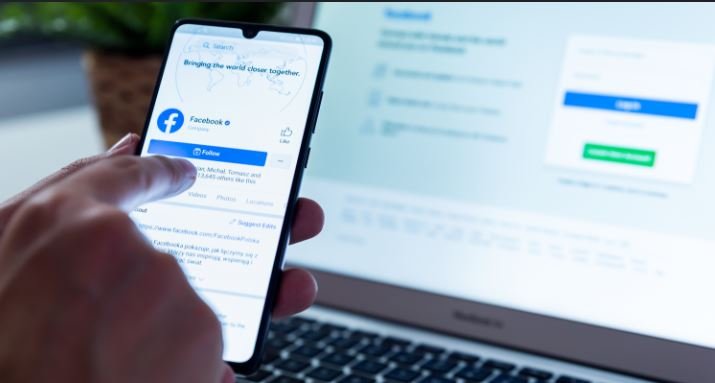Setting a Facebook Ads budget is essential for managing your ad spend effectively and achieving your marketing goals. A well-planned budget helps you control costs and optimize ad performance. Here are some practical tips and techniques for setting and managing your Facebook Ads budget.
Understand Your Advertising Goals
Before setting a budget, clearly define your advertising goals. Your budget should align with what you aim to achieve through your ads.
1. Identify Your Objectives: Determine whether your goal is to increase brand awareness, drive website traffic, generate leads, or boost sales. Each goal may require a different budget approach.
2. Set Key Performance Indicators (KPIs): Establish KPIs to measure the success of your ads. KPIs could include metrics like cost per click (CPC), cost per acquisition (CPA), or return on ad spend (ROAS).
Determine Your Overall Budget
Decide on an overall budget based on your marketing goals, business size, and financial resources.
1. Calculate Your Ad Spend: Start by allocating a portion of your marketing budget to Facebook Ads. Consider your overall marketing expenses and how much you can afford to invest in paid advertising.
2. Choose Between Daily or Lifetime Budgets: Facebook allows you to set daily or lifetime budgets. A daily budget is useful for ongoing campaigns, while a lifetime budget is suitable for campaigns with a specific end date.
3. Consider Your Sales Funnel: Allocate budget according to different stages of your sales funnel. For example, invest more in upper-funnel campaigns like brand awareness if your goal is to build awareness, and allocate funds to lower-funnel campaigns for direct conversions.
Use Facebook’s Budgeting Tools
Facebook provides several tools to help manage and optimize your ad budget.
1. Ad Budget Calculator: Use Facebook’s Ad Budget Calculator to estimate how much to spend based on your goals. This tool helps in determining an appropriate budget for your desired results.
2. Budget Recommendations: Facebook often provides budget recommendations based on your campaign objectives and industry benchmarks. Use these suggestions as a starting point for setting your budget.
3. Automated Rules: Implement automated rules to control your ad spend. For instance, you can set rules to pause ads if they exceed a certain cost or if performance metrics fall below expectations.
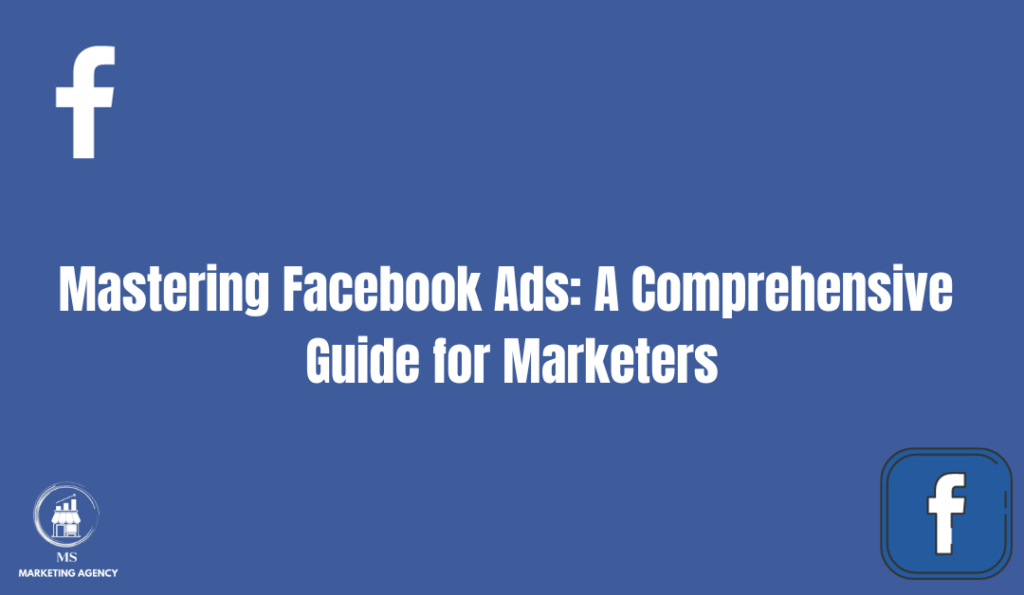
Monitor and Adjust Your Budget
Ongoing monitoring and adjustments are crucial for optimizing your ad spend.
1. Track Performance Metrics: Regularly review performance metrics such as CPC, CPA, and ROAS. These metrics provide insights into how effectively your budget is being utilized.
2. Adjust Based on Performance: If certain ads or audiences perform well, consider reallocating budget to those areas. Conversely, reduce spending on underperforming ads to maximize ROI.
3. Experiment with Budget Allocation: Test different budget allocations to see what works best. For example, try splitting your budget between different ad sets or targeting options to determine the most effective strategy.
Optimize Bid Strategies
Effective bid strategies can help you get the most out of your ad budget.
1. Choose the Right Bid Strategy: Facebook offers various bid strategies, including Cost Cap, Bid Cap, and Lowest Cost. Select the strategy that aligns with your budget goals and campaign objectives.
2. Set Bid Limits: Implement bid limits to control how much you’re willing to pay for each click or conversion. This helps prevent overspending and ensures that your budget is used efficiently.
3. Monitor Bid Performance: Regularly review your bidding performance and adjust as needed. High competition or changes in ad auctions can impact your bid costs, so be prepared to adapt your strategy.
Use Advanced Budgeting Techniques
Advanced techniques can help you refine your budget and improve ad performance.
1. Implement Dayparting: Use dayparting to schedule ads during specific times when your audience is most active. This can help optimize your budget and increase ad effectiveness.
2. Leverage Retargeting: Allocate budget to retargeting campaigns to reach users who have previously interacted with your business. Retargeting often yields higher conversion rates and better ROI.
3. Analyze Competitive Benchmarks: Research industry benchmarks to understand how your ad spend compares to competitors. This can provide valuable insights for setting and adjusting your budget.
Conclusion
Setting a Facebook Ads budget involves understanding your goals, determining your overall spend, and utilizing Facebook’s budgeting tools. By monitoring performance, adjusting your budget as needed, and employing advanced techniques, you can effectively manage your ad spend and achieve your marketing objectives. Regularly review and refine your budget strategy to stay aligned with your goals and maximize your ad performance.