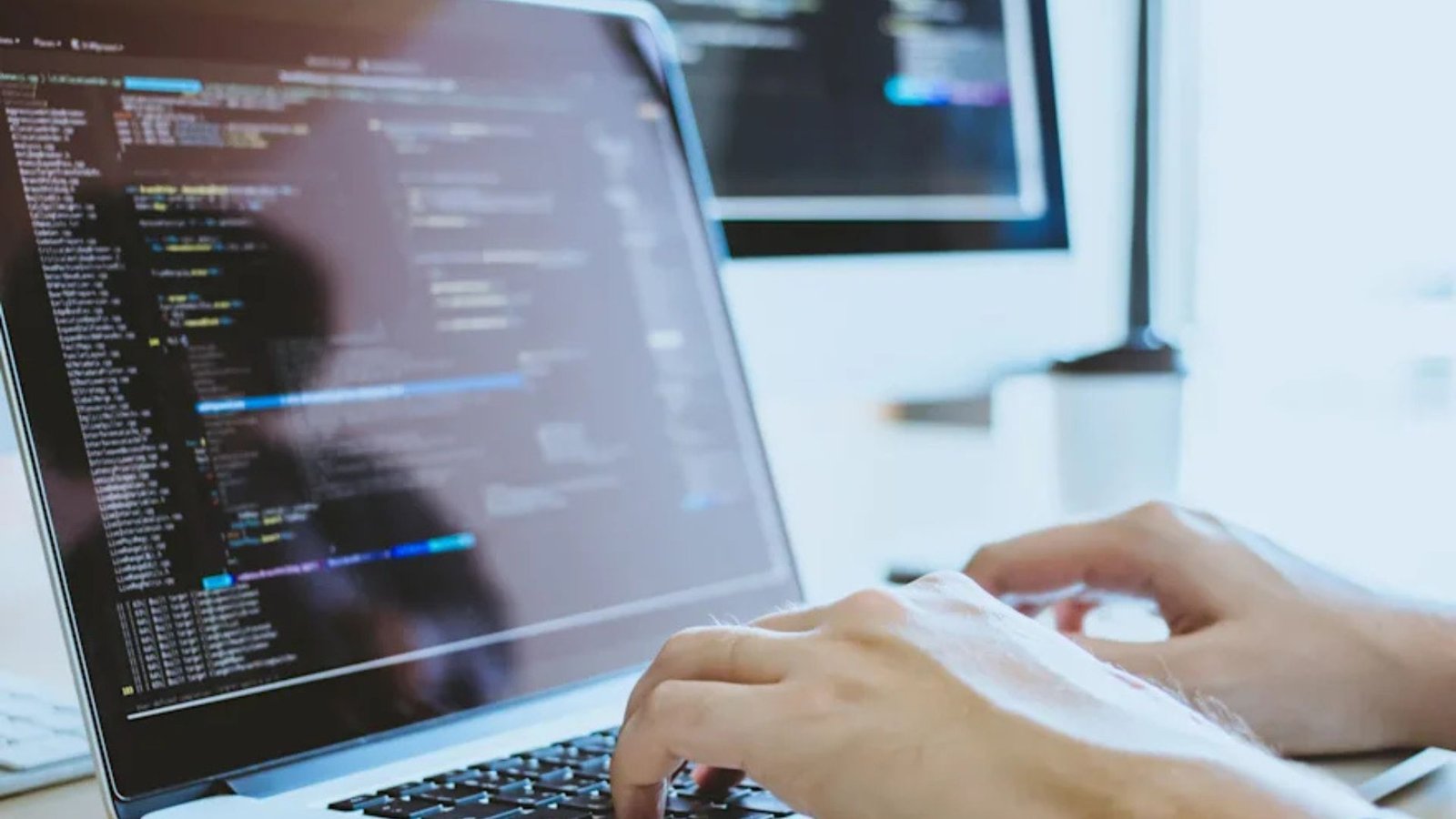In today’s digital world, website loading times are crucial for user experience and search engine optimization. A slow-loading website can lead to higher bounce rates, lower conversion rates, and a negative impact on SEO. Optimizing your website for faster loading times not only enhances user satisfaction but also improves your site’s performance in search engine rankings. Here’s a comprehensive guide to help you speed up your website.

Minimize HTTP Requests
Every element on a webpage, including images, scripts, and stylesheets, requires an HTTP request. Reducing the number of requests can significantly improve loading times.
- Combine Files: Merge multiple CSS and JavaScript files into a single file to reduce the number of requests.
- Use CSS Sprites: Combine multiple images into a single image and use CSS to display portions of it as needed. This reduces the number of image requests.
- Eliminate Unnecessary Elements: Remove or combine unnecessary scripts, stylesheets, and images.
Optimize Images
Large image files can slow down your website significantly. Optimize images to ensure they load quickly.
- Compress Images: Use tools like TinyPNG or JPEG-Optimizer to compress image files without sacrificing quality.
- Choose the Right Format: Use JPEG for photographs, PNG for images with transparency, and SVG for vector graphics.
- Use Responsive Images: Implement responsive image techniques using the
srcsetattribute to provide appropriately sized images for different screen resolutions.
Enable Browser Caching
Browser caching allows frequently accessed resources to be stored locally in the user’s browser, reducing the need for repeated requests.
- Set Expiry Dates: Configure your server to set expiry dates for different types of resources. For example, static resources like images and scripts can be cached for longer periods.
- Use Cache-Control Headers: Implement Cache-Control headers to specify how long resources should be cached.
Minify CSS, JavaScript, and HTML
Minification involves removing unnecessary characters from your code to reduce file size.
- Minify Files: Use tools like UglifyJS for JavaScript, CSSNano for CSS, and HTMLMinifier for HTML to compress your code.
- Remove Comments and Whitespace: Eliminate comments, whitespace, and unused code to reduce file sizes.
Optimize Your Web Hosting
Choosing the right web hosting provider and plan can impact your website’s loading times.
- Use a Reliable Host: Choose a reputable hosting provider with a track record of good performance and uptime.
- Consider a CDN: A Content Delivery Network (CDN) distributes your website’s content across multiple servers worldwide, improving loading times by serving content from the nearest server to the user.
Implement Lazy Loading
Lazy loading defers the loading of off-screen images and other media until they are needed.
- Use Lazy Loading Libraries: Implement lazy loading libraries like Lozad.js or LazyLoad.js to load images and videos only when they come into the user’s viewport.
- Apply to Images and Iframes: Lazy load images, iframes, and other heavy elements to reduce initial page load times.
Optimize JavaScript and CSS Delivery
Managing how JavaScript and CSS files are loaded can impact performance.
- Asynchronous Loading: Use the
asyncordeferattributes for JavaScript files to prevent them from blocking page rendering. - Critical CSS: Inline critical CSS for above-the-fold content and load additional CSS asynchronously to speed up initial rendering.
Reduce Redirects
Redirects create additional HTTP requests, which can slow down your website.
- Minimize Redirects: Reduce the number of redirects on your site. Use direct links to avoid unnecessary redirections.
- Fix Broken Links: Ensure there are no broken links or unnecessary redirections on your site.
Optimize Your Database
An optimized database can improve your website’s performance, especially for dynamic content.
- Clean Up Database: Regularly clean up and optimize your database to remove unnecessary data and reduce overhead.
- Use Efficient Queries: Optimize SQL queries to ensure they run efficiently and avoid slow queries that can impact performance.
Monitor and Test Performance
Regular monitoring and testing can help you identify and address performance issues.
- Use Performance Tools: Utilize tools like Google PageSpeed Insights, GTmetrix, or Pingdom to analyze your site’s performance and get recommendations for improvement.
- Test Across Devices: Test your website on various devices and network conditions to ensure it performs well for all users.
Conclusion
Optimizing your website for faster loading times is essential for providing a positive user experience and improving your search engine rankings. By minimizing HTTP requests, optimizing images, enabling browser caching, and implementing other performance-enhancing techniques, you can significantly speed up your website. Regular monitoring and testing will help you maintain optimal performance and ensure your site delivers a seamless experience for all users.