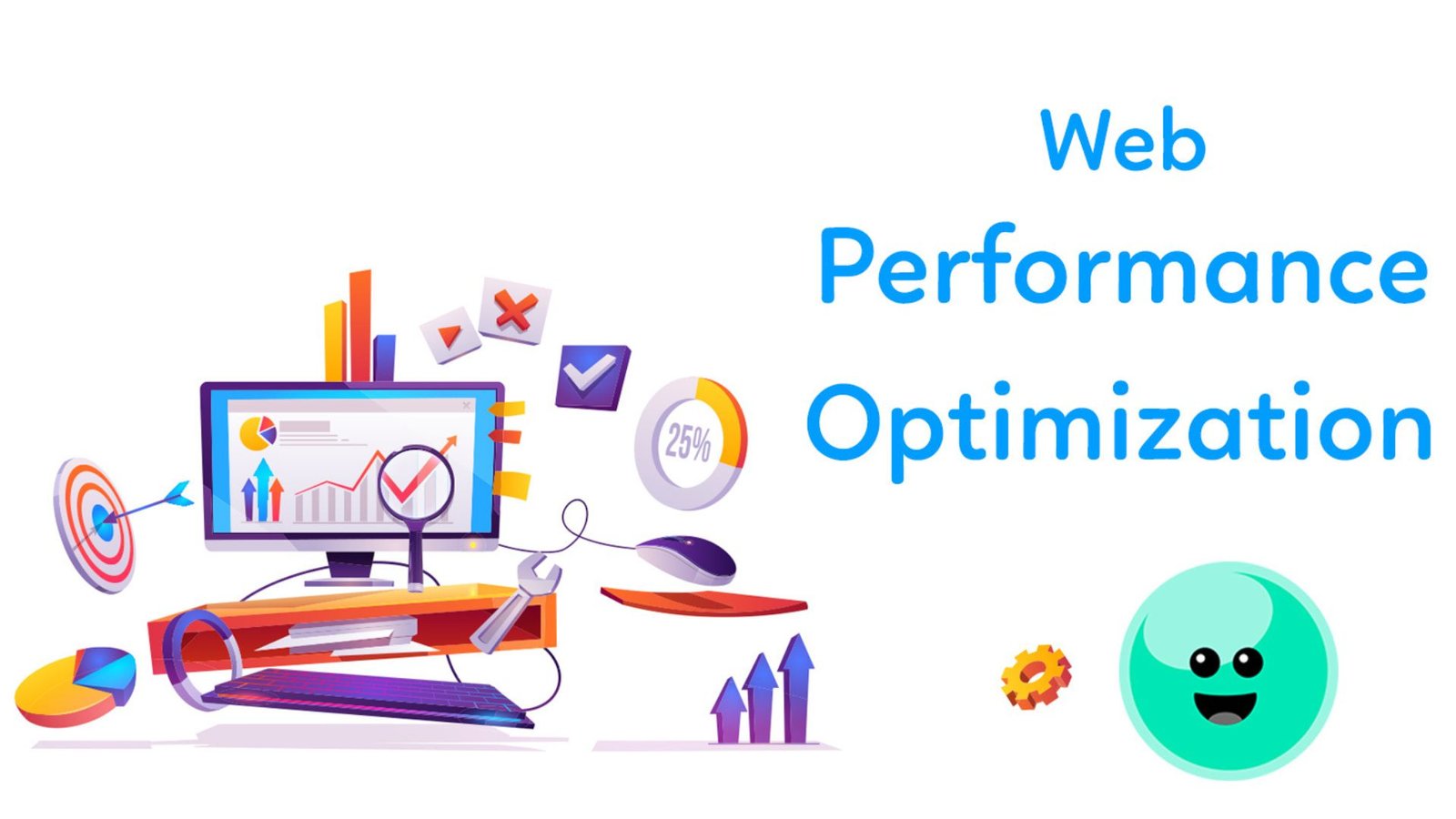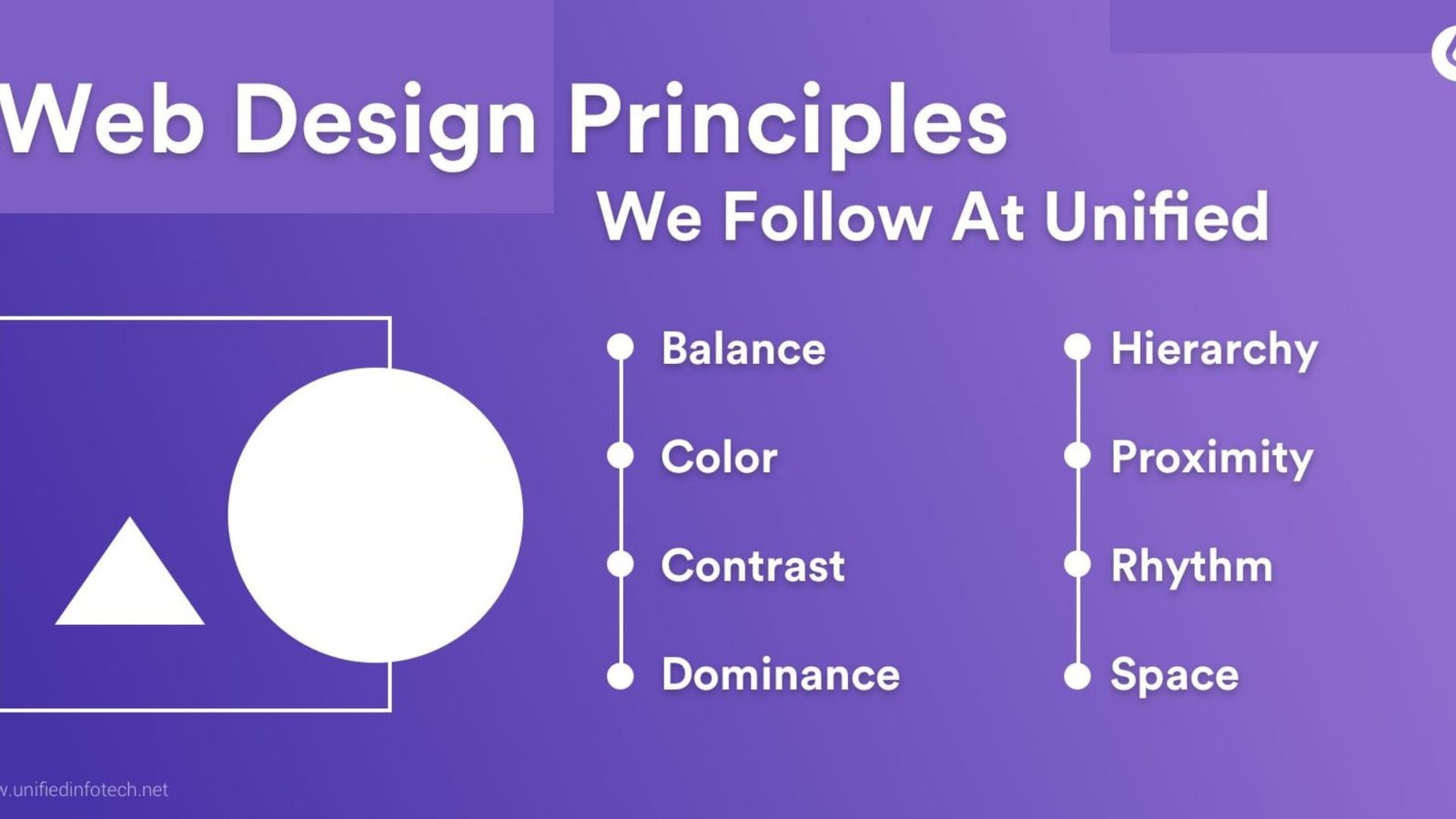In the fast-paced digital world, website speed is crucial for user satisfaction and search engine ranking. Slow-loading websites can frustrate users and lead to higher bounce rates, impacting overall performance. Optimizing your web development process for speed involves various techniques and best practices. Here’s a guide to help you enhance your website’s performance and ensure a smooth user experience.

1. Optimize Images
Use Proper Formats
Choosing the right image formats can significantly impact load times. Use modern formats like WebP, which offer better compression and quality compared to traditional formats like JPEG and PNG. For simpler graphics or icons, SVG (Scalable Vector Graphics) is also a good option.
Compress Images
Image compression reduces file size without significantly affecting quality. Tools like TinyPNG, ImageOptim, or built-in options in image editors can help compress images before uploading them to your website. Implementing image compression ensures faster loading times and reduced bandwidth usage.
Implement Responsive Images
Use responsive images to serve appropriately sized images based on the user’s device and screen size. The srcset attribute in HTML allows you to provide different image sources for different resolutions, ensuring that users receive optimized images for their devices.
2. Minimize HTTP Requests
Combine Files
Reduce the number of HTTP requests by combining multiple CSS and JavaScript files into single files. This practice minimizes the number of server requests and decreases the loading time. Use build tools like Webpack or Gulp to bundle and minify your assets.
Use CSS Sprites
CSS sprites combine multiple images into a single image file. By using CSS to display only the portion of the sprite image needed, you can reduce the number of HTTP requests and improve loading times for websites with multiple small images.
3. Leverage Browser Caching
Set Cache-Control Headers
Browser caching allows users’ browsers to store static files locally, reducing the need to download them on subsequent visits. Set cache-control headers in your server configuration to specify how long resources should be cached. Use tools like Google PageSpeed Insights to identify caching opportunities.
Implement ETag Headers
Entity tags (ETags) help browsers determine if a cached resource has changed. By setting ETag headers, you enable browsers to validate cached content more efficiently, ensuring that users receive updated resources only when necessary.
4. Optimize CSS and JavaScript
Minify and Compress Files
Minify CSS and JavaScript files by removing unnecessary characters, such as whitespace and comments, to reduce file size. Compression tools like UglifyJS for JavaScript and CSSNano for CSS can help achieve this. Minified files load faster and reduce bandwidth usage.
Defer Non-Essential Scripts
Defer the loading of non-essential JavaScript files until after the main content has loaded. Use the defer or async attribute in script tags to manage the loading of scripts. This practice ensures that critical content is rendered first, improving the perceived speed of your website.
5. Use Content Delivery Networks (CDNs)
Distribute Content Globally
CDNs distribute your website’s content across multiple servers located around the world. By serving content from a server closest to the user’s location, CDNs reduce latency and improve loading times. Popular CDN providers include Cloudflare, Akamai, and AWS CloudFront.
Cache Static Resources
CDNs also cache static resources, such as images, CSS, and JavaScript files. This caching reduces the load on your origin server and ensures faster delivery of static assets to users. Configure your CDN to cache these resources effectively and update them as needed.
6. Optimize Web Hosting
Choose a Reliable Hosting Provider
Selecting a reputable web hosting provider with high performance and uptime guarantees is essential for website speed. Look for hosting providers that offer fast servers, SSD storage, and robust infrastructure to ensure optimal performance.
Consider Server Location
The physical location of your server affects website loading times. Choose a hosting provider with data centers close to your target audience to minimize latency. Many hosting providers offer multiple server locations, allowing you to select the one that best serves your users.
7. Implement Lazy Loading
Load Content as Needed
Lazy loading defers the loading of off-screen content, such as images and videos, until the user scrolls to it. This technique reduces initial page load times and improves performance, especially on pages with a lot of media. Use the loading="lazy" attribute for images or JavaScript libraries like Lozad.js to implement lazy loading.
Optimize for SEO
Ensure that lazy loading does not negatively impact SEO. Use placeholder images or content to maintain a good user experience and ensure that search engines can crawl and index your content properly. Test your implementation to confirm that it works well with search engine bots.
8. Monitor and Analyze Performance
Use Performance Testing Tools
Regularly test your website’s performance using tools like Google PageSpeed Insights, GTmetrix, or Pingdom. These tools provide insights into your website’s loading times, performance metrics, and areas for improvement. Use the feedback to make data-driven decisions and optimize your website.
Track Real-User Metrics
Monitor real-user metrics, such as First Contentful Paint (FCP) and Largest Contentful Paint (LCP), to understand how your website performs in real-world conditions. Tools like Google Analytics and web performance monitoring services can help track these metrics and identify performance issues.
9. Optimize Database Performance
Use Efficient Queries
Ensure that your database queries are optimized to avoid performance bottlenecks. Use indexing to speed up search operations and minimize the amount of data retrieved in each query. Regularly review and optimize your database schema to support efficient data access.
Implement Caching Strategies
Database caching stores query results in memory, reducing the need to repeatedly access the database. Implement caching solutions like Redis or Memcached to improve database performance and reduce server load.
Conclusion
Optimizing web development for speed involves a combination of techniques and best practices. By focusing on image optimization, minimizing HTTP requests, leveraging browser caching, optimizing CSS and JavaScript, using CDNs, choosing the right hosting, implementing lazy loading, monitoring performance, and optimizing database performance, you can significantly enhance your website’s speed and user experience. Adopting these strategies will help ensure that your website performs efficiently and delivers a smooth, fast experience for users.