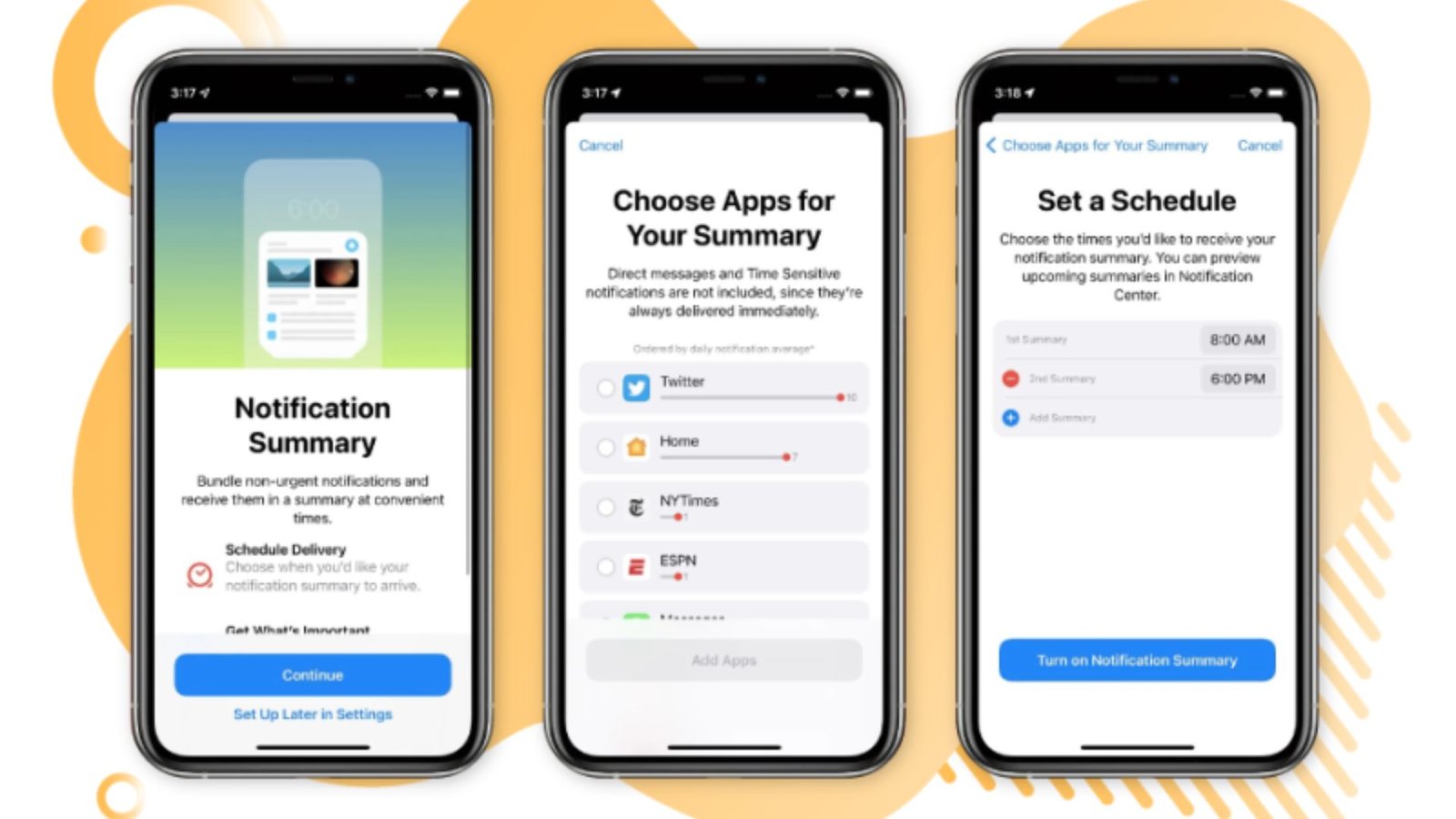Push notifications can be a powerful tool for engaging users and driving interactions, but if not implemented thoughtfully, they can become intrusive and lead to user frustration. Here’s how to integrate push notifications effectively while respecting user preferences and minimizing disruption.

Understand User Intent and Preferences
Respect User Choice: Allow users to customize their notification preferences. Provide options for what types of notifications they want to receive (e.g., promotions, updates, reminders) and how often.
Clear Opt-In Process: Implement a clear and transparent opt-in process. Users should be fully aware of what they are signing up for and have the ability to opt out at any time.
Segment Your Audience: Use data and user behavior to segment your audience and send relevant notifications. Personalized content is more likely to be well-received and less likely to be seen as intrusive.
Timing is Key
Avoid Overloading: Send notifications at appropriate times based on user activity and time zones. Avoid sending notifications during off-hours or when users are likely to be asleep.
Contextual Relevance: Ensure notifications are timely and relevant to the user’s context. For example, a notification about a sale on a product they’ve recently viewed is more relevant than a generic promotion.
Craft Compelling and Valuable Content
Clear and Concise Messaging: Keep your notifications brief and to the point. Clearly communicate the value of the notification and what action you want the user to take.
Offer Value: Provide meaningful content that offers value to the user, such as exclusive offers, important updates, or useful reminders. Ensure that the notification enhances the user experience rather than interrupts it.
Engaging Visuals: Use engaging visuals and compelling calls to action to make notifications stand out and capture user interest.
Implement Smart Frequency and Scheduling
Set Frequency Limits: Implement limits on how frequently notifications are sent to avoid overwhelming users. Consider using features like throttling or scheduling to control notification frequency.
Behavior-Based Triggers: Trigger notifications based on specific user actions or behaviors rather than sending them at random. For example, send a follow-up notification after a user abandons a shopping cart.
Time-of-Day Adjustments: Adjust notification timing based on the time of day and user preferences to ensure messages are received when they are most likely to be noticed and appreciated.
Provide Easy Management and Opt-Out Options
User Control: Allow users to easily manage their notification preferences through settings or preferences panels. Provide clear options for subscribing or unsubscribing from specific types of notifications.
Easy Unsubscribe: Make it simple for users to opt-out of notifications if they choose to do so. Ensure that the unsubscribe process is straightforward and accessible.
Feedback Mechanism: Include a way for users to provide feedback on the notifications they receive. This can help you understand user preferences and adjust your strategy accordingly.
Monitor and Analyze Performance
Track Engagement Metrics: Monitor key metrics such as open rates, click-through rates, and conversion rates to evaluate the effectiveness of your notifications. Use this data to refine your strategy.
A/B Testing: Conduct A/B testing to experiment with different notification formats, timings, and content. Analyze the results to determine what resonates best with your audience.
Adjust Based on Feedback: Use user feedback and engagement data to continuously improve your notification strategy and ensure it remains relevant and non-intrusive.
Prioritize User Experience
Respect Privacy: Ensure that your push notifications respect user privacy and adhere to relevant regulations and guidelines. Avoid collecting unnecessary data or using notifications to push irrelevant content.
Consistency: Maintain consistency in your notification approach across different channels and platforms to provide a cohesive and user-friendly experience.
User-Centric Design: Focus on designing notifications that enhance the overall user experience and contribute positively to the app or website’s value proposition.
Conclusion
Integrating push notifications effectively requires a thoughtful approach that prioritizes user preferences and minimizes disruption. By understanding user intent, timing notifications wisely, crafting valuable content, and providing easy management options, you can enhance engagement and build a positive relationship with your users. Regularly monitoring and adjusting your strategy based on performance and feedback will ensure that push notifications remain a helpful and non-intrusive tool for communication.