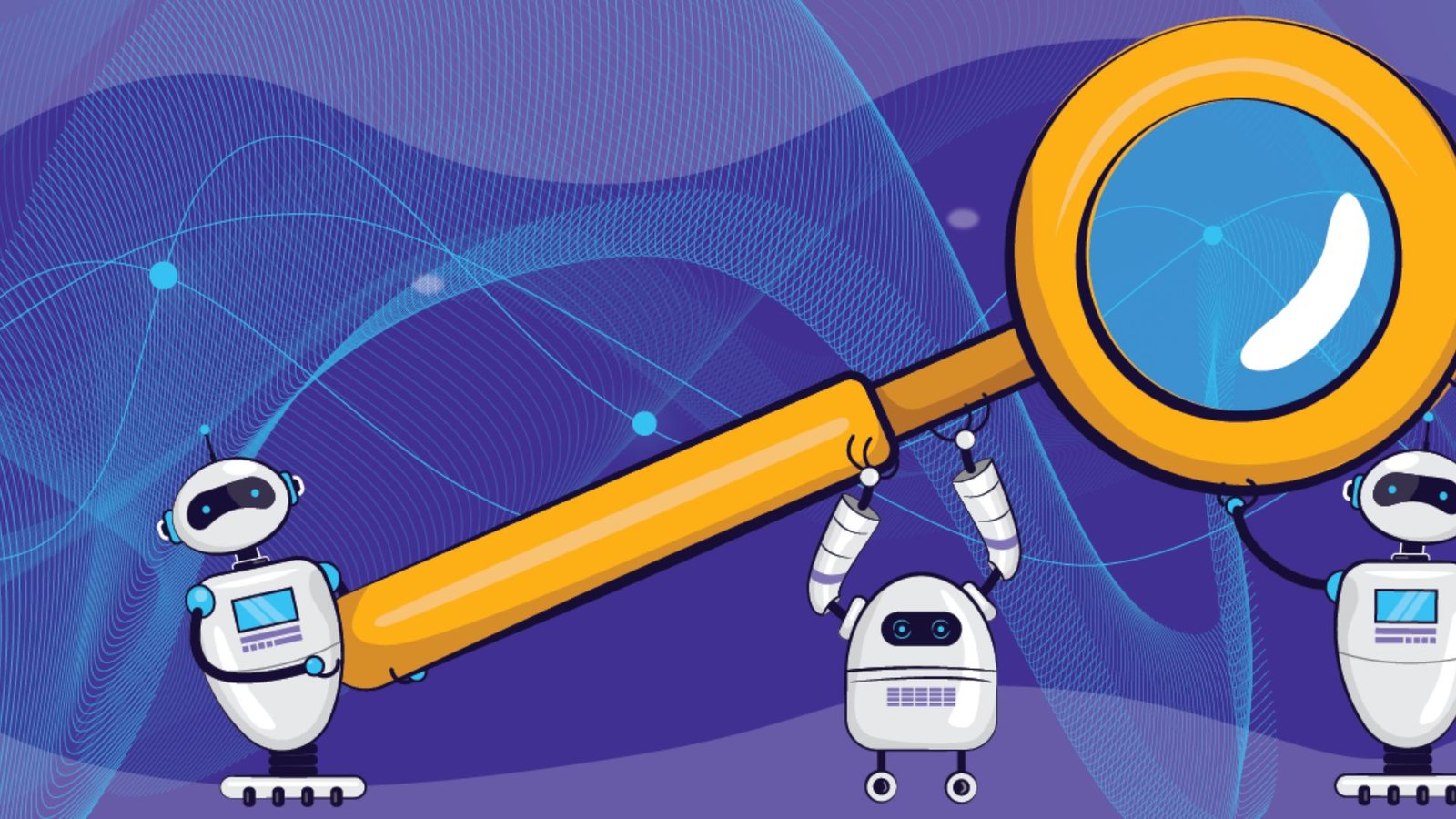Budgeting for paid search campaigns is crucial to ensure that you get the best return on your investment (ROI). A well-planned budget helps you manage costs, optimize performance, and achieve your marketing goals. Here’s a guide to effective budgeting for paid search campaigns, including strategies to control costs and maximize ROI.

1. Set Clear Objectives
Define Campaign Goals
- Identify Goals: Start by defining your campaign objectives. Are you aiming to drive website traffic, generate leads, or increase sales? Clear goals help you determine how much budget you need and how to allocate it effectively.
- Measure Success: Decide on key performance indicators (KPIs) that will help you measure the success of your campaigns. Common KPIs include cost per click (CPC), click-through rate (CTR), conversion rate, and return on ad spend (ROAS).
Align Budget with Objectives
- Allocate Resources: Ensure that your budget aligns with your campaign goals. For example, if your goal is to generate leads, you might allocate more budget to high-converting keywords or ads that drive sign-ups.
2. Understand Your Costs
Estimate Costs
- Keyword Costs: Use tools like Google Keyword Planner to estimate the cost of keywords you want to bid on. Keywords with high competition will generally have higher CPCs.
- Ad Spend: Consider both the cost per click and the number of clicks you expect to receive based on your budget. This helps you estimate the total ad spend needed to achieve your goals.
Factor in Additional Costs
- Creative Costs: Include costs for creating ad copy, graphics, or videos. High-quality creatives can improve ad performance and impact your overall budget.
- Management Fees: If you use a digital marketing agency or a platform for managing your campaigns, factor in their fees as part of your budget.
3. Create a Flexible Budget
Allocate Budget Wisely
- Initial Allocation: Start with a reasonable budget based on your estimated costs and goals. Allocate more budget to high-performing campaigns or keywords and less to those that are underperforming.
- Test and Adjust: Begin with a test budget to gather data on performance. Use the results to adjust your budget allocation, focusing more on successful areas and less on those that aren’t performing as well.
Monitor and Adjust
- Real-Time Adjustments: Monitor your campaigns regularly to track performance. Adjust your budget based on real-time data to optimize results and prevent overspending.
- Seasonal and Market Trends: Be flexible with your budget to accommodate seasonal fluctuations or changes in market conditions. Adjust your spending based on trends and events that impact your industry.
4. Utilize Automated Bidding Strategies
Explore Bidding Options
- Smart Bidding: Use automated bidding strategies, such as Google Ads’ Smart Bidding, to optimize bids based on your goals. Smart Bidding uses machine learning to adjust bids in real-time to maximize conversions and ROI.
- Bid Adjustments: Implement bid adjustments based on factors such as device, location, and time of day. This helps you allocate budget more effectively and reach your target audience.
Set Bid Limits
- Max CPC: Set maximum CPC limits to control costs and prevent overspending on individual clicks. This ensures that you stay within your budget while still competing for valuable keywords.
- Daily and Monthly Budgets: Set daily and monthly budgets to manage your overall spend. This prevents you from exceeding your budget and helps you allocate funds more efficiently.
5. Optimize Campaign Performance
Analyze Data
- Performance Metrics: Regularly review performance metrics such as CTR, CPC, conversion rate, and ROAS. Analyze this data to identify which keywords, ads, and campaigns are delivering the best results.
- Cost Analysis: Assess the cost-effectiveness of your campaigns. Identify high-cost, low-performance areas and adjust your budget to focus on more profitable opportunities.
Implement A/B Testing
- Test Variations: Conduct A/B tests on ad copy, keywords, and targeting options to determine which combinations perform best. Use the results to optimize your campaigns and improve ROI.
- Continuous Improvement: Regularly test and refine your campaigns based on performance data. This helps you continually improve your results and make the most of your budget.
6. Leverage Audience Targeting
Use Targeted Advertising
- Audience Segmentation: Segment your audience based on demographics, interests, and behaviors. Allocate budget to target specific audience segments that are most likely to convert.
- Remarketing: Implement remarketing strategies to reach users who have previously interacted with your website. This can be a cost-effective way to re-engage potential customers and improve conversion rates.
Optimize Ad Placement
- Geotargeting: Use geotargeting to focus your budget on users in specific locations. This helps you reach a more relevant audience and avoid spending on clicks from areas that are less likely to convert.
- Device Targeting: Adjust your budget based on device performance. For example, if mobile users convert more frequently, allocate more budget to mobile-targeted ads.
7. Track ROI and Adjust Accordingly
Measure ROI
- Calculate ROI: Regularly calculate ROI to determine the effectiveness of your budget allocation. Use metrics such as ROAS to evaluate how much revenue is generated for each dollar spent on advertising.
- Adjust Strategies: Based on ROI calculations, adjust your budget and strategies to focus on high-performing areas. Reallocate funds from underperforming campaigns to those that deliver better results.
Use Reporting Tools
- Analytics Platforms: Utilize analytics platforms like Google Analytics and Google Ads reports to track performance and budget usage. These tools provide valuable insights into how your budget is being spent and its impact on campaign outcomes.
- Custom Reports: Create custom reports to analyze specific aspects of your campaigns, such as keyword performance, ad effectiveness, and audience engagement. This helps you make informed decisions and optimize your budget.
Conclusion
Effective budgeting for paid search campaigns involves setting clear objectives, understanding costs, creating a flexible budget, and utilizing automated bidding strategies. By optimizing campaign performance, leveraging audience targeting, and tracking ROI, you can manage your budget wisely and achieve your marketing goals. Regularly review and adjust your budget based on performance data and market trends to ensure that you get the best return on your investment and maximize the effectiveness of your paid search efforts.