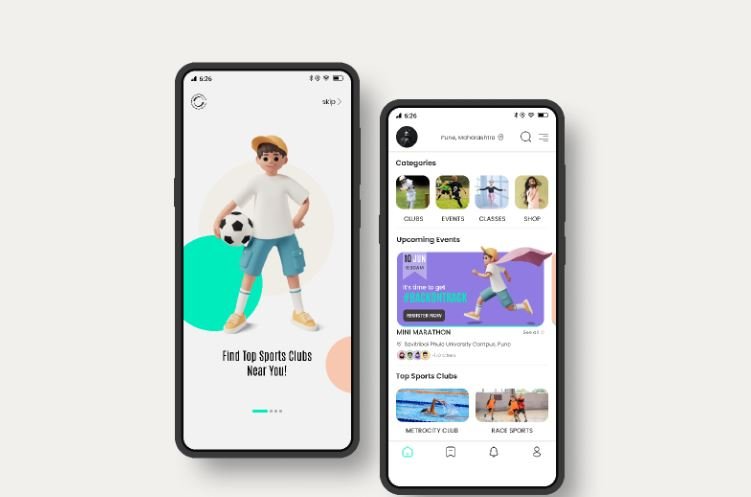Designing user-friendly app interfaces plays a crucial role in your app’s success. A well-designed interface not only enhances the user experience but also encourages engagement, retention, and positive feedback. When you focus on user-centric design principles, your app becomes intuitive, accessible, and enjoyable for users.

Prioritize Simplicity and Clarity
Start by prioritizing simplicity and clarity in your app interface design. Users appreciate interfaces that are easy to navigate and understand. Avoid cluttering the screen with too many elements, and ensure that each component serves a specific purpose. Use clear, concise labels and icons to guide users, allowing them to quickly grasp the app’s functionality. By keeping the interface simple, you enhance user satisfaction and reduce frustration.
Focus on Consistency
Consistency across the app’s interface is essential for creating a cohesive user experience. Use consistent fonts, colors, and design elements throughout your app to establish a unified look and feel. This consistency helps users learn and navigate the app more easily. When users encounter similar elements across different sections of the app, they instinctively know how to interact with them. By maintaining consistency, you build a sense of familiarity and trust with your users.
Leverage Visual Hierarchy
Visual hierarchy helps guide users’ attention to the most important elements of your app. By using size, color, and spacing strategically, you can emphasize key features and make the interface more intuitive. Larger or bolder elements naturally draw attention, while smaller details remain in the background. Create a logical flow by arranging elements in a way that leads users from one step to the next. Effective visual hierarchy simplifies navigation and enhances the overall user experience.
Embrace Responsive Design
Responsive design ensures that your app interface adapts seamlessly to different screen sizes and orientations. In today’s mobile-first world, users expect apps to function smoothly across various devices, from smartphones to tablets. A responsive interface adjusts layouts, buttons, and text to fit the screen, providing a consistent experience regardless of the device being used. By designing responsively, you cater to a broader audience and improve usability across all platforms.
Incorporate Intuitive Gestures
Intuitive gestures make your app feel natural and easy to use. Incorporate familiar gestures such as swiping, tapping, and pinching to allow users to interact with your app effortlessly. When you design with common gestures in mind, users can navigate your app without needing extensive instructions. Additionally, ensure that gestures are responsive and fluid, providing immediate feedback to users’ actions. This level of intuitiveness enhances the overall user experience.
Ensure Accessibility
Accessibility should be a top priority when designing user-friendly app interfaces. Consider users with different abilities and make your app usable for everyone. This involves adding features like adjustable text size, screen reader compatibility, and color contrast options. By designing for accessibility, you create an inclusive experience that accommodates all users, regardless of their physical or cognitive limitations. Not only does this broaden your user base, but it also shows that your brand values inclusivity.
Simplify Navigation
Clear and intuitive navigation is key to creating a user-friendly app interface. Users should be able to find what they need quickly without getting lost or confused. Use straightforward menus, clearly labeled buttons, and easy-to-find navigation bars. Avoid deep, complex hierarchies that require multiple taps to reach the desired destination. By simplifying navigation, you allow users to move through your app seamlessly and efficiently.
Test and Iterate
User testing is essential in the design process to ensure your interface meets users’ needs. Conduct usability tests with real users to gather feedback and identify pain points in the interface. Based on this feedback, make iterative improvements to the design. Testing helps you catch issues that may not be obvious during the initial design phase and ensures that your app provides a smooth and enjoyable user experience. Continuously refining the interface based on user input leads to a more user-friendly app.
Conclusion
Designing user-friendly app interfaces requires careful attention to simplicity, consistency, and accessibility. By focusing on clear navigation, visual hierarchy, responsive design, and intuitive gestures, you create an interface that meets users’ needs and enhances their overall experience. User testing and iterative improvements are also crucial in fine-tuning the design. When you prioritize user-centered design principles, your app stands out as a valuable, engaging, and easy-to-use tool that users will appreciate.